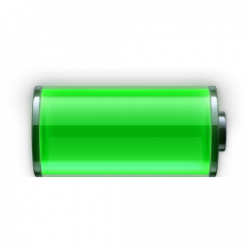How to get the most out of your laptops battery
So, you have a little netbook and you want to stop carrying this annoying charger wherever you go, without the low battery warning popping up on the windows taskbar? We'll help.
1. Dim the brightness. There should be a short key on the keyboard suck as Fn + Brightness icon or navigate to power options. If problems occur, send us a question.
2. Cut on applications. Don't listen to music, watch a movie or have a CD/DVD in the disc drive as they are massive battery drainers. Open the taskmanager to see which apps are taking up the most memory and cut them out if uneeded. If you're unsure on what apps to kill, send us a question.
3. Defrag the drive. Files all over the place make the drive work harder therefore making it drink more juice. Navigate to start > all programs > accessories > system tools > disk defragment.
4.Mute the audio. This will also help.
We hope that these simple tweaks help you get more minutes out of your battery.
1. Dim the brightness. There should be a short key on the keyboard suck as Fn + Brightness icon or navigate to power options. If problems occur, send us a question.
2. Cut on applications. Don't listen to music, watch a movie or have a CD/DVD in the disc drive as they are massive battery drainers. Open the taskmanager to see which apps are taking up the most memory and cut them out if uneeded. If you're unsure on what apps to kill, send us a question.
3. Defrag the drive. Files all over the place make the drive work harder therefore making it drink more juice. Navigate to start > all programs > accessories > system tools > disk defragment.
4.Mute the audio. This will also help.
We hope that these simple tweaks help you get more minutes out of your battery.